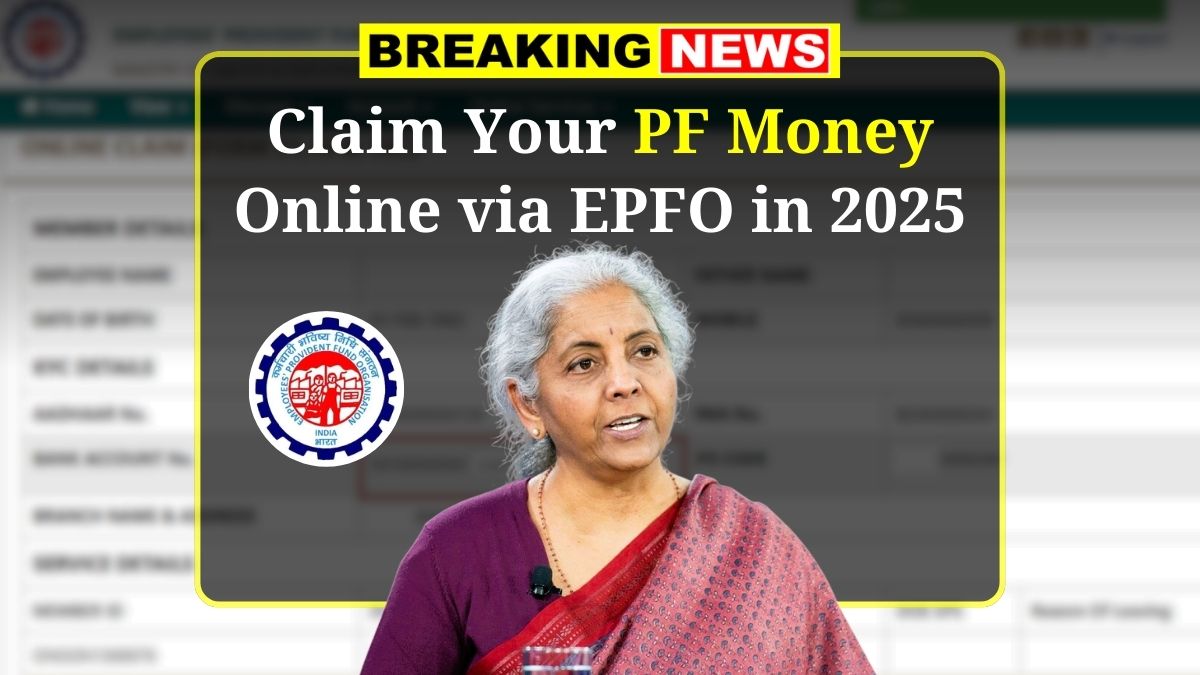PF Withdrawal Online – If you’re a salaried employee in India, chances are you’re contributing to a Provident Fund, commonly known as PF. It’s not just a routine salary deduction—it’s actually a smart way to save for the future. Both you and your employer deposit 12% of your basic salary and dearness allowance every month into this account.
Over the years, this amount adds up and also earns government-declared interest, making it a solid financial cushion. But what if you need that money before retirement? Whether it’s for an emergency, a big life event, or because you’re out of work, you can withdraw your PF either partially or fully. Here’s how it works and how to do it all online in 2025.
When Can You Withdraw Your PF Amount?
There are two kinds of withdrawals—full and partial—each with its own set of rules and conditions.
Full PF Withdrawal Conditions
You can fully withdraw your PF savings in two main situations. The first is when you retire, which in EPFO terms means turning 58. At that point, you can withdraw the entire balance in your PF account, including your own contributions, your employer’s contributions, and the interest earned on both.
The second situation is unemployment. If you’re unemployed for one full month, you’re allowed to take out up to 75% of your PF balance. If the unemployment continues for two months or more, you can withdraw the remaining 25% as well. In such cases, full withdrawal typically means you’re not working at all and don’t have a new job lined up immediately.
Partial PF Withdrawal (PF Advance)
In many cases, you might just need a portion of your PF money for a specific reason. That’s where partial withdrawal—also called a PF advance—comes in. EPFO allows this for certain life events or emergencies. Common reasons include funding your or your family member’s wedding, covering your child’s higher education after Class 10, paying for a serious medical emergency, buying or constructing a house, or even renovating your existing home.
Sometimes, people also use it when there’s a short break between two jobs. The amount you can withdraw depends on the reason and the balance in your PF account. It’s important to note that you can’t withdraw any random amount—the system calculates your eligible withdrawal based on the purpose and how much you’ve saved.
Step-by-Step Guide to Withdraw PF Online
With the EPFO Unified Member Portal, withdrawing your PF money is a breeze. No need to visit an office or fill out physical forms anymore.
First Step
First, go to the official EPFO website at https://unifiedportal-mem.epfindia.gov.in/memberinterface and log in using your 12-digit UAN and password. If your UAN isn’t activated yet or you forgot your password, the login page has options to help you get started.
Second Step
After logging in, check your KYC details. This includes your Aadhaar number, PAN, and bank account information. Make sure they’re verified. Your mobile number must also be linked to your Aadhaar, since you’ll need to verify your claim through an OTP.
Third Step
Next, click on the “Online Services” tab at the top of the page and choose “Claim (Form-31, 19 & 10C)” from the dropdown menu. Form 31 is for partial withdrawals, Form 19 is for full PF withdrawal, and Form 10C is for withdrawing from the pension fund. Once you select the right form, you’ll be prompted to verify your bank account by entering the last four digits.
Fourth Step
After your account is verified, select the type of withdrawal you’re applying for. If you’re requesting a PF advance, you’ll need to select the reason from a dropdown list—like medical treatment, house construction, or marriage. Then, enter the amount you wish to withdraw, confirm your address, and check that your bank details are accurate. Some claims, like medical emergencies, may ask you to upload supporting documents, such as a medical certificate or hospital bill.
Last Step
The last step is Aadhaar OTP verification. An OTP will be sent to your mobile number linked with Aadhaar. Enter that on the portal to complete the process. And just like that, your online PF claim is submitted.
What Happens After Submission?
Once your claim is submitted, it enters the EPFO system for processing. If your KYC is complete and everything matches, the claim may be approved automatically. In some cases, especially if your employer’s approval is required, the request might take a little longer. After approval, the money is directly transferred to your bank account. Usually, the process takes around 10 to 15 working days, though sometimes it can be quicker or slightly delayed depending on EPFO’s workload and bank procedures.
Your PF account is your long-term savings plan and can be a huge support in times of need. Whether you’re facing a medical emergency or planning for retirement, it’s good to know that help is just a few clicks away. That said, try to use your PF savings wisely and withdraw only when it’s absolutely necessary. The more you save, the more financially secure your retirement years will be.
Disclaimer
This article is meant for general information purposes only. PF withdrawal rules, forms, and online processes are subject to change based on updates from the EPFO and the Government of India. Please refer to the official EPFO portal or consult your employer for the latest and most accurate information before proceeding with a withdrawal.